I'll be the first to admit, I'm not a full-on geek. I can't speak Klingon and I don't have lust over the latest microprocessor that hits the market. I use technology where it makes sense and I try to justify it the best that I can. I only recently changed from using a mix-mash of calendars/post-it's/etc... to using Google Calendar for all of my important information. I was syncing my Palm 700WX to my iMac and attempting to keep all that straight, but then adding my wife Peggy's info to the mix . . . oof! Instead I opted for Google Calendar and now we both have PDA type phones and use the mobile portion to keep track of everything.
That lead me to the thought for today, on how best to use my time. I get a 30 minute lunch, but I've been pretty guilty of just plowing through work without taking that time. I desperately need to get things moving on the Heartland Church web redesign, as well as the children's check-in system and putting some of that time to good use would be an excellent way to do it. I decided to put in a calendar reminder that sends me an SMS message at 1 minute till lunch, and another reminder at 30 minutes after . . . that way I'll remember to switch gears and then to stop what I'm doing and go back to work. I think that'll be a great way to handle things.
On the web redesign front, last night I delved into the custom pages part of Silverstripe, the CMS (content management system in this case) of choice. I was able to create a "staff" type page from the online guides. I quickly zipped through getting that up and going in the time we got home from care group while Peggy worked on addressing information for the FamilyLife "Weekend To Remember" marriage conference. We are the promoters of this great conference for our church and are working hard to make this year a very successful year for it. We attended last year before we were engaged and it was fantastic, and with the movie "Fireproof" in everyone's minds, it should be a great incentive.
Information about the behind the scenes technology as we focus on growing various churches ministry for God and his will in our lives
Thursday, November 6, 2008
Monday, November 3, 2008
Results Driven
I have to offer up some praise to God in all he's done . . . because of him working through members at Heartland Church people have became members of our church. My wife attended the Class 101 on joining our church this past Saturday and 5 out of the 9 in the class were there because they had found Heartland Church Blue Springs, MO on the internet. God works in many wondrous and mysterious ways . . . who'd have though that because of circumstances in my personal life I would have had the time to drive the new work forward on our web presence? I'm very blessed by many great fellow workers in this online ministry at our church. As we move forward with an even better web presence; I pray that God will continue to allow us to reach out to our local community and bring people to not only our church, but to a relationship with God and his church, the universal church of Christ followers.
Tuesday, October 14, 2008
Child check-in systems . . . open source to the rescue?
I've been looking at various child check-in systems for our church and the majority of them have something that is not exactly easy to stomach -- a price tag. As it is, I'm working on getting a donated computer running, getting the label printer up and going, and all the other ancillary things that will need to be dealt with. The typical pricing structure is $xxx for 1-500 people, and then it scales up from there.
I've been working with a lot of interesting technologies over the years, and my main focus for the past 8+ years has been open source systems based on the LAMP (Linux/Apache/MySQL/PHP) stack. I've adjusted that slightly to include Postgres as my preferred database, just because I lean more towards Postgres as a stable enterprise level application . . . which I'm sure MySQL fans will be eager to jump in defense of, but it's my call, so I'll deal with it. I recently got very into some MVC (Model/View/Controller) type systems, like Ruby on Rails, but the learning curve for Ruby/Rails didn't quite lend itself to my schedule. I decided to look into MVC on the PHP side of things and decided that CodeIgniter would be a good way to go. I even changed over the infrastructure of the system I'm designing at my day job (Cascade Health Services) to use this way of doing things. To supplement that on the Javascript side of things, I'm using JQuery.
After spending some quality time on the other side of the kids check-in at Heartland Church, my wife and I decided that a computerized system would make a lot more sense. We are in the process of writing this and with the MVC modularity and abundance of code for both CodeIgniter/PHP/JQuery, I think our solution can be a very robust and easy to build system. I can see the need for something like this at churches around the country, but many of those churches don't have the luxury of new(er) Windows capable systems. In using the LAMP stack, I can take any PC and make it into a check-in system with merely a web interface to control the entire operation. I think making this solution available to others as an Open Source project would be fantastic as well, because it will allow others to contribute new ideas.
So that's my take on the subject . . . and day by day we're making progress on the system. I'm using my Linux based Dell laptop (FC9) as the guinea pig for this. I plugged in a Dymo 400 labeler and it amazingly worked right off the bat with my laptop setup. I'm hoping to get a computer ready to roll, with the flavor of Ubuntu as it's OS (operating system). I've already overcame quite a few technical hurdles, so now it's just time standing between the final product and testing. My wife and I are scheduled to check-in again this weekend, so it would be fantastic to put the system in place now . . . but we'll see how my schedule goes.
I've been working with a lot of interesting technologies over the years, and my main focus for the past 8+ years has been open source systems based on the LAMP (Linux/Apache/MySQL/PHP) stack. I've adjusted that slightly to include Postgres as my preferred database, just because I lean more towards Postgres as a stable enterprise level application . . . which I'm sure MySQL fans will be eager to jump in defense of, but it's my call, so I'll deal with it. I recently got very into some MVC (Model/View/Controller) type systems, like Ruby on Rails, but the learning curve for Ruby/Rails didn't quite lend itself to my schedule. I decided to look into MVC on the PHP side of things and decided that CodeIgniter would be a good way to go. I even changed over the infrastructure of the system I'm designing at my day job (Cascade Health Services) to use this way of doing things. To supplement that on the Javascript side of things, I'm using JQuery.
After spending some quality time on the other side of the kids check-in at Heartland Church, my wife and I decided that a computerized system would make a lot more sense. We are in the process of writing this and with the MVC modularity and abundance of code for both CodeIgniter/PHP/JQuery, I think our solution can be a very robust and easy to build system. I can see the need for something like this at churches around the country, but many of those churches don't have the luxury of new(er) Windows capable systems. In using the LAMP stack, I can take any PC and make it into a check-in system with merely a web interface to control the entire operation. I think making this solution available to others as an Open Source project would be fantastic as well, because it will allow others to contribute new ideas.
So that's my take on the subject . . . and day by day we're making progress on the system. I'm using my Linux based Dell laptop (FC9) as the guinea pig for this. I plugged in a Dymo 400 labeler and it amazingly worked right off the bat with my laptop setup. I'm hoping to get a computer ready to roll, with the flavor of Ubuntu as it's OS (operating system). I've already overcame quite a few technical hurdles, so now it's just time standing between the final product and testing. My wife and I are scheduled to check-in again this weekend, so it would be fantastic to put the system in place now . . . but we'll see how my schedule goes.
Thursday, October 9, 2008
Interesting juxtaposition
On CNN's front page today:
Tech »
* U.S. air-traffic network outdated, costly
* Stephen Hawking: Our future is in space
When we have a ticking time-bomb in terms of air traffic control networks, I think our immediate future should be on fixing what we already have going. My future is not quite in space per se, but somewhere more heavenly that's for sure.
Tech »
* U.S. air-traffic network outdated, costly
* Stephen Hawking: Our future is in space
When we have a ticking time-bomb in terms of air traffic control networks, I think our immediate future should be on fixing what we already have going. My future is not quite in space per se, but somewhere more heavenly that's for sure.
Friday, September 19, 2008
Microsoft's "I'm a PC" . . . I was . . . now I'm not!
http://www.usatoday.com/tech/products/2008-09-18-microsoft-ads-seinfeld_N.htm -- Microsoft's new ads take a direct shot at Apple
I can understand Microsoft's viewpoint . . . their new ads are trying to fix their public image a bit. Vista has tanked, and users are frustrated and Apple has an a foothold and is gaining ground. Linux people are patting themselves on the back saying how wonderful their GUI is now and meanwhile it still doesn't do anything useful. I have been in the computer industry over 20+ years now and a majority of those years was as a advocate (slave?) for Windows systems. I always dismissed the Mac platform as toys for artists/writers/etc...
Guess what . . . they aren't toys. Last night I was able to create this video for our church . . .it's my 3nd effort at this and it was just fun and easy. Not a PC experience . . . or more importantly Windows experience. I have tried to do this type of thing in the past . . . and failed. I've spent days on Windows software to just get a video put together . . . never mind having fun doing it and going "oh - what if I did this?" My choice of computer systems and their underlying architecture is for one purpose -- to get what I want (and most importantly God wants) done in a timely manner. It's a tool -- just like a socket wrench. I can pick up a socket wrench that is a good tool and simply use it . . . it fits in my hand, works, and doesn't have it's mechanism falling apart.
And just for the record . . . guess how those ads are created?
http://www.computerworld.com/action/article.do?command=viewArticleBasic&articleId=9115120 --Microsoft's 'I'm a PC' ad images made on Macs
I can understand Microsoft's viewpoint . . . their new ads are trying to fix their public image a bit. Vista has tanked, and users are frustrated and Apple has an a foothold and is gaining ground. Linux people are patting themselves on the back saying how wonderful their GUI is now and meanwhile it still doesn't do anything useful. I have been in the computer industry over 20+ years now and a majority of those years was as a advocate (slave?) for Windows systems. I always dismissed the Mac platform as toys for artists/writers/etc...
Guess what . . . they aren't toys. Last night I was able to create this video for our church . . .it's my 3nd effort at this and it was just fun and easy. Not a PC experience . . . or more importantly Windows experience. I have tried to do this type of thing in the past . . . and failed. I've spent days on Windows software to just get a video put together . . . never mind having fun doing it and going "oh - what if I did this?" My choice of computer systems and their underlying architecture is for one purpose -- to get what I want (and most importantly God wants) done in a timely manner. It's a tool -- just like a socket wrench. I can pick up a socket wrench that is a good tool and simply use it . . . it fits in my hand, works, and doesn't have it's mechanism falling apart.
And just for the record . . . guess how those ads are created?
http://www.computerworld.com/action/article.do?command=viewArticleBasic&articleId=9115120 --Microsoft's 'I'm a PC' ad images made on Macs
Wednesday, September 10, 2008
Programming web apps - Part 1
I've had a lot of experience in designing web apps over the past few years, and one of the biggest things that I've learned is the value of environments. I learned bits/pieces of this concept many years ago, but now I've put it into full practice on the applications that I design for. Right now I carry a Linux based laptop (a Dell Inspiron 1100) and it's a great little on the road warrior. (That was the subject of my recent Bluetooth tethering to phone issue.) Many years ago when my first child was on the way I was working at home for myself. In the process of the pregnancy, we needed to be at the hospital for monitoring. I found that was my most productive time as I was able to take my application in development and simply code on the road. I had to setup my configuration files though to allow for differences in how PHP worked on the Windows platform (my old laptop platform) and how my server(s) were configured.
The art of CVS/SVN taught me a few things when I worked for another employer. The problem that we ran into was keeping track of what files were supposed to go where. We circumvented this when we made files that looked at where they were living to determine what configurations were supposed to be in play. You can see an example of this below:
This approach is very easy to implement through my local hosts file on whatever computer I'm using:
192.168.1.64 tempo tempodev tempotest tempoadmin
Then in my Apache configuration file I can do this:
So . . . then when I copy the files to whatever environment I'm in, by virtue of the right hosts file entry, it knows what site to serve up. I'm currently working with CodeIgniter, so this is a little peek into a file like the /controller/database.php:
This is just some of the things I've learned . . .I'd be interested in what other developers do also. This is mainly related to my day to day job, but I'm using the same concepts on our Heartland Church web site was well as the child check-in system I'm designing.
The art of CVS/SVN taught me a few things when I worked for another employer. The problem that we ran into was keeping track of what files were supposed to go where. We circumvented this when we made files that looked at where they were living to determine what configurations were supposed to be in play. You can see an example of this below:
// Just add to this to determine the live URL's for the site.
$live_domain_array = array("tempo","www.mylivesite.com");
// Just add to this to determine the test URL's for the site.
$testing_domain_array = array("tempodev","tempotest");
switch(true)
{
// ***************************************************
// ** D E V E L O P M E N T S E R V E R **
// ***************************************************
// First see if we're on on the development server
case in_array(strtolower($_SERVER['HTTP_HOST']),$testing_domain_array):
{
$application_folder = "application/tempo_dev";
$GLOBALS['server'] = 'test';
$GLOBALS['profiler'] = TRUE;
break;
}
// ***************************************************
// ** T E S T S E R V E R **
// ***************************************************
// First see if we're on on the test server
case in_array(strtolower($_SERVER['HTTP_HOST']),$testing_domain_array):
{
$application_folder = "application/tempo_test";
$GLOBALS['server'] = 'test';
$GLOBALS['profiler'] = TRUE;
break;
}
// ***************************************************
// ** P R O D U C T I O N S E R V E R **
// ***************************************************
// First see if we're on on the live server
default:
{
$application_folder = "application/tempo_prod";
$GLOBALS['server'] = 'production';
}
This approach is very easy to implement through my local hosts file on whatever computer I'm using:
192.168.1.64 tempo tempodev tempotest tempoadmin
Then in my Apache configuration file I can do this:
DocumentRoot /home/sites/tempo
DirectoryIndex index.php
ServerAlias tempo tempodev tempotest tempoadmin
#ServerName www.mylivesite.com
So . . . then when I copy the files to whatever environment I'm in, by virtue of the right hosts file entry, it knows what site to serve up. I'm currently working with CodeIgniter, so this is a little peek into a file like the /controller/database.php:
$db['default']['hostname'] = "localhost";
$db['default']['username'] = "username";
$db['default']['password'] = "password";
switch ($GLOBALS['server'])
{
case 'live':
case 'production':
$db['default']['hostname'] = "192.168.1.124"; // Production database server
$db['default']['username'] = "username";
$db['default']['password'] = "password";
$db['default']['database'] = "production_database"; //
break;
case 'test':
$db['default']['database'] = "test_database"; // local copy
break;
}
This is just some of the things I've learned . . .I'd be interested in what other developers do also. This is mainly related to my day to day job, but I'm using the same concepts on our Heartland Church web site was well as the child check-in system I'm designing.
Thursday, September 4, 2008
Finally Tethered!
I've had my Palm 700WX on Sprint around 18+ months now . . . I originally had a Sprint PPC 6700 and after too numerous problems Sprint "upgraded" me to the Palm 700WX, and I've loved it ever since. One thing that bugged me was the tethering capability. The Treo modem is disconnected via one firmware update . . . and the only way to get it back is to add a data plan onto the phone. I'm already paying for the data plan though, and my normal traffic on the phone really negates any benefit for paying even more money to occaionally connect my laptop to get a connection.
I decided to download the Mobile Stream USB Modem (www.mobile-stream.com) software a while back and was successful in getting my Windows system to connect. I forgot about it for a while and then tried the Junenet PDANET software. That combo allowed my Mac to connect via Bluetooth, but I couldn't get my laptop to connect. Today I tried the whole process again using the USB Modem software and was able to connect the laptop via a USB cable . . . that was pretty exciting in itself, but I had already bought a Bluetooth dongle (Trendnet) to use on the Linux laptop. I dug around and decided to use the dialup script from this web site: http://www.tikirobot.net/wp/tag/treo/ Finally after some fiddling I was able to get it connect up.
Some key points from this excercise:
1) FIRST AND FOREMOST -- check your EVDO icon . . . if it indicates that it's got a data connection, the software won't connect . . . the modem is already busy. I finally figured that out and it made things go a lot better!
2) Instructions on the 700WX are just about non-existent. I searched EVERYWHERE looking for every little nugget of knowledge I could find . . . and that web site listed above had instructions for the 700P (Palm OS) versus the Windows Mobile.
3) The biggest key is finding the right "channel" for the modem. I originally bound the USB to Bluetooth rfcomm and used the wrong channel . . . that doesn't allow your dial connect strings to work at all . . and Linux isn't very encouraging in allowing you to figure out things.
4) Ironically the Fedora Core 9 software on the laptop connected on it's own when I plugged in the USB cable it made the connection, but again, you have to make sure the phone isn't already using the modem. Mine is checking mail via my Mail2Web Exchange Server, as well as my Remember The Milk sync . . . so it's pretty busy.
I'm going to document this further, but at least I've captured a few things that I figured out along the way. I had to massage the connection script a bit to allow for path differences on my laptop/OS, but everything seemed to work just fine. I don't have Flash on my laptop yet, so I can't go running a speed test or anything . . . but regardless of the actual speed, it's just nice to be able to connect up anywhere I want to, regardless of a wireless 802.11 connection.
I decided to download the Mobile Stream USB Modem (www.mobile-stream.com) software a while back and was successful in getting my Windows system to connect. I forgot about it for a while and then tried the Junenet PDANET software. That combo allowed my Mac to connect via Bluetooth, but I couldn't get my laptop to connect. Today I tried the whole process again using the USB Modem software and was able to connect the laptop via a USB cable . . . that was pretty exciting in itself, but I had already bought a Bluetooth dongle (Trendnet) to use on the Linux laptop. I dug around and decided to use the dialup script from this web site: http://www.tikirobot.net/wp/tag/treo/ Finally after some fiddling I was able to get it connect up.
Some key points from this excercise:
1) FIRST AND FOREMOST -- check your EVDO icon . . . if it indicates that it's got a data connection, the software won't connect . . . the modem is already busy. I finally figured that out and it made things go a lot better!
2) Instructions on the 700WX are just about non-existent. I searched EVERYWHERE looking for every little nugget of knowledge I could find . . . and that web site listed above had instructions for the 700P (Palm OS) versus the Windows Mobile.
3) The biggest key is finding the right "channel" for the modem. I originally bound the USB to Bluetooth rfcomm and used the wrong channel . . . that doesn't allow your dial connect strings to work at all . . and Linux isn't very encouraging in allowing you to figure out things.
4) Ironically the Fedora Core 9 software on the laptop connected on it's own when I plugged in the USB cable it made the connection, but again, you have to make sure the phone isn't already using the modem. Mine is checking mail via my Mail2Web Exchange Server, as well as my Remember The Milk sync . . . so it's pretty busy.
I'm going to document this further, but at least I've captured a few things that I figured out along the way. I had to massage the connection script a bit to allow for path differences on my laptop/OS, but everything seemed to work just fine. I don't have Flash on my laptop yet, so I can't go running a speed test or anything . . . but regardless of the actual speed, it's just nice to be able to connect up anywhere I want to, regardless of a wireless 802.11 connection.
Wednesday, September 3, 2008
Using Chrome

Ok -- I'm a sucker for something new, but this is pretty slick. I'm trying out the new Google web browser called "Chrome" and it's pretty fantastic. I've been designing web applications for the past 6+ years now and have done a lot of web sites over the years. Once upon a time I got into using the Macromedia (now Adobe) Flash player for the web application interface. The reason was the Flash Remoting system which allowed data to be sent/pulled all via little system calls . . . and the Flash player was cross platform/browser compatible. This allowed for an application to be built and come as close to a normal desktop application as possible.
With delving into Ajax and more of the newer libraries and resources available, I've been designing more around the browser end of things and not the Flash side, but there are still specific limitations. I think the new Google Chrome (www.google.com/chrome) browswer addresses a lot of those issues that I've come up against in the past. In fact, right now at my job I'm desiging a health care staffing system all web browser based, but the complexity is becoming a bit staggering on how it should all work and work very quickly.
I've been focused on the Firefox side of things and the latest iteration of Firefox (3.0) has been a wonderful thing, but in trying out Chrome, my app is lightning quick and I think it might just be the thing for a enterprise level application to survive on. I know our staff uses the web for many purposes, but tieing the staffing system to the same mechanism that might be used for normal web surfing patterns, well it was a little daunting. The Chrome one process/sandbox per tab methodology is exactly what I think will fix some of the shortfalls I was concerned about. I think the new V8 part might be a little daunting to integrate, but if the current Javascript rendering speed holds up, I will just have to see. I'm very anxious for the Mac/Linux versions of Chrome to come out since that's my desired platform. (The new child check-in system I'm working on could REALLY use that, so I hope the Linux version is very quick in coming out!)
Psst . . . Google if you happen to see this . . . KUDOS! I know many developers like myself are very excited to see web application programming get a stable platform to design enterprise level systems.
UPDATE: Wow, apparently my comments and blog are a little more read than I originally thought. I ended up getting a contact from Eric Lai from ComputerWorld and was included in this article: http://www.computerworld.com/action/article.do?command=viewArticleBasic&articleId=9114063&intsrc=hm_list. At the time of this update, they had me listed as "Bradley Walker" . . . .DOH! I was very impressed that the writer tracked me down via our church secretary to get more info from me.
Wednesday, August 27, 2008
Taking those steps
This past week has been pretty exciting, if not a bit tiring. My wife Peggy started back to school last week, so this is the first full week on that schedule. We started attending a Care Group at church and this week I've got my Iron Men's Fire Group also. There just doesn't seem to be enough hours in a day! I've been looking at a few new things -- one of which is the Silverstripe CMS system, the other is jQuery, and the last is CodeIgniter. I started some thought processes with our web design/maintainer person Kerry at church. She's very excited over some different possibilities. I'm learning to setup goals, tasks, and then let people find their own way in doing them. I can see my project management skills greatly increasing because of this . . . it's just like in the movie "Facing the Giants" . . . I want everyone to build a little part of the wall.
Tuesday, August 19, 2008
IT Woes

Did you ever have one of those days? I think Sunday was one of mine. At the last small event we had at church we didn't video tape the kids performing the VBS songs. I was disheartened to say the least. The youth were back from a mission trip to Memphis, Tennessee and I really wanted to make sure we captured their testimonies. I asked for someone to video tape, and in the middle of the service I looked back and at least the camera was on. I then had to run down and work the Sunday school check-in area with my wife. When I got back I looked and the tape was missing. I was assured that it would be back after worship team practice. I got in later that night for another special guest speaker that I wanted to video tape also. I got in a bit late, but thankfully another team member had started taping for me. When it was done I was busy looking where the other Sunday morning tape was. Hmm -- it seemed to not be in the bag, but the other two "empty" tapes were there. (With older worship service dates on them . . . ) I looked and sure enough, the service that was previously recorded was in the video camera. Apparently it was communicated that the tapes in the bag were blank, but instead there was one labeled with the SOS (mission) trip that was picked back up and stuck in for taping on.
This points out the communication problems we have, as well as procedure problems. I wasn't aware that the services weren't being video taped any more. The video tapes should have been more clearly marked to make sure they were not mistaken for blank/non-blank. There are a lot of great opportunities to learn from here and improve our processes. I don't look at this as a failure on any one person's fault because it's just another learning opportunity given to help us grow. I pray we'll figure out the right things to be doing at the right times and that God will bless our ministry for furthering his word to others.
Thursday, August 14, 2008
Life on high . . . turn it to 11 and rip off the knobs!
 Have you ever had one of those days? You just get in the car and crank the radio up? You just are having a fantastic day and just get inspired? I'm having a whole bunch of days like that . . . and Peggy is certainly along for a wild ride as we go along. Last night was showing her the beauty in a new Content Management System . . and the things I'm doing at my job. I have this really cool heartbeat application at work that pings the database to see when a table was last updated . . . and then it "automagically" updates the content with some Ajax calls. It's amazing she can follow along and appreciate my excitement over things like this that I have a true burning passion about. I was showing her some other church site designs that I would like to move the Heartland site towards also. Our new version 2.0 was a great improvement, but now I'm seeing so many other things that can be better now . . . and God has opened up the doors and given me wisdom on how to do it. That's the "in awe" moment that I am having right now.
Have you ever had one of those days? You just get in the car and crank the radio up? You just are having a fantastic day and just get inspired? I'm having a whole bunch of days like that . . . and Peggy is certainly along for a wild ride as we go along. Last night was showing her the beauty in a new Content Management System . . and the things I'm doing at my job. I have this really cool heartbeat application at work that pings the database to see when a table was last updated . . . and then it "automagically" updates the content with some Ajax calls. It's amazing she can follow along and appreciate my excitement over things like this that I have a true burning passion about. I was showing her some other church site designs that I would like to move the Heartland site towards also. Our new version 2.0 was a great improvement, but now I'm seeing so many other things that can be better now . . . and God has opened up the doors and given me wisdom on how to do it. That's the "in awe" moment that I am having right now.What fires you up the most? I know where my energy and passion is coming from now and what it's directed towards. It's a wonderful thing to be producing fruit.
Tuesday, August 12, 2008
Argh -- life with "cloud" computing?

I use a variety of systems. At work I'm forced to use a Dell box with Windows XP. I also have my Dell laptop running Fedora Core 9 (Linux). I recently took an old Snow iMac G3 to work also. At home I use my Intel based iMac. The problem with so many computers in so many places is my bookmarks and other information. I used to use Google Sync pluging for Firefox, which allowed me to sync my bookmarks across all systems. It was fantastic, but alas, Firefox 3.0 came along and they decided to no longer support Google Sync. I quickly found the perfect (or soon to be) alternative of Mozilla Weave. The only problem is EVERYONE is jumping onto the Mozilla Weave system and flooding their server farm. I've had a lot of interruptions and problems in the meantime . . . and I still have a certain level of uncomfort in letting all my data just be hanging out there in the breeze. Enter this solution:
http://remcobressers.nl/2008/07/create-your-own-mozilla-weave-server/
I was able to get it up and going on my test server at work very quickly this morning and now everything is working great. My work iMac and laptop are busy synching the differences up, but should be done shortly. I'm a big fan of technology at times, but I also want it to be transparent and "just work". Having access to simple things like bookmarks and browsing history across multiple systems is a fantastic addition to my overall workflow in a day.
Monday, August 11, 2008
Video a success
It was a nervous time for a bit on Sunday . . . waiting to see the video for the first time before an actual crowd. It was the first time the thing was played over the church sound system, so that was very thrilling. There was some thumbs up and even some new sign-ups when I got to checking later on Sunday night. I'm working on putting all postings via that area and trying to work on communication.
I was trying a new feature I discovered on Google -- the Google Alerts feature. It's kind of neat to see a new message come up when I do a blog post for Heartland Church. I had a small "uh???" thing also when I saw a youth metal band that had references to playing at our church. We have a outreach program for the youth where they can play, but it kind of disturbed me just a bit to see the band name and images. I'm thankful that God has his hands on all things going on though.
Today I got a rental to deal with my car at the repair facility. It's days like today that I realize how much I do appreciate my car's attributes . . . and that "PAID FOR" one is the biggest and best. I was most concerned about the rear end suspension on my car since it took this impact. When I showed my parents the wheel/tire yesterday I noticed the bulging sidewall and had to stop and shudder some more. God as a "co-pilot" stickers really trivialize his power . . . but I know I'm thankful in so many ways for him being there at all times in all situations.
I was trying a new feature I discovered on Google -- the Google Alerts feature. It's kind of neat to see a new message come up when I do a blog post for Heartland Church. I had a small "uh???" thing also when I saw a youth metal band that had references to playing at our church. We have a outreach program for the youth where they can play, but it kind of disturbed me just a bit to see the band name and images. I'm thankful that God has his hands on all things going on though.
Today I got a rental to deal with my car at the repair facility. It's days like today that I realize how much I do appreciate my car's attributes . . . and that "PAID FOR" one is the biggest and best. I was most concerned about the rear end suspension on my car since it took this impact. When I showed my parents the wheel/tire yesterday I noticed the bulging sidewall and had to stop and shudder some more. God as a "co-pilot" stickers really trivialize his power . . . but I know I'm thankful in so many ways for him being there at all times in all situations.
Friday, August 8, 2008
What A Day . . .
Today I learned out quickly something can happen (http://myoldgarage.blogspot.com) and how little regard people have for others at times. I certainly dodged a bullet of uncertainty today and I'm very thankful to God for that.
I'm already thinking of some new video ideas for more ministries and promoting things within the church. I'm embracing more and more things that can further our outreach ministry within the Blue Springs, Missouri and beyond. Peggy and I talked last night on various aspects of the child check in system, as well as other ideas for videos. It's very exciting to have someone who can add a new dimension to my thoughts and be a springboard for further ideas.
I'm already thinking of some new video ideas for more ministries and promoting things within the church. I'm embracing more and more things that can further our outreach ministry within the Blue Springs, Missouri and beyond. Peggy and I talked last night on various aspects of the child check in system, as well as other ideas for videos. It's very exciting to have someone who can add a new dimension to my thoughts and be a springboard for further ideas.
Thursday, August 7, 2008
CAUTION: God at work
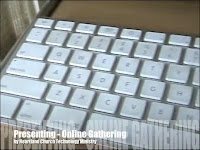 Last night I spent the most amazing night working on a new promotional video for the Online Gathering area at Heartland Church. Peggy and I recorded about four minutes of video to make the just over a 70 second production with live shots as well as screen captures. Jim Hoopingarner, our music leader, sent me a instrumental snippet that immediately set the tempo and ideas loose in my head. Peggy got to be the "hand model" (a thinly guised reference to Joey from Friends there) and type away. I did just a little editing to extend out the sound bite that Jim sent and then used a stock "attention grabber" there at the beginning.
Last night I spent the most amazing night working on a new promotional video for the Online Gathering area at Heartland Church. Peggy and I recorded about four minutes of video to make the just over a 70 second production with live shots as well as screen captures. Jim Hoopingarner, our music leader, sent me a instrumental snippet that immediately set the tempo and ideas loose in my head. Peggy got to be the "hand model" (a thinly guised reference to Joey from Friends there) and type away. I did just a little editing to extend out the sound bite that Jim sent and then used a stock "attention grabber" there at the beginning.The most amazing part of this was how easily it went together. Some times I have that little "well, maybe I didn't need a Mac" twinge, but lat night's marathon editing session squashed any qualms that I might have. I was able to go from Audacity, to iPhoto, to capturing screen shots, and then to iMovie and never had a hiccup. The best part was when I was fiddling with the music to get the timing about right. That left a gap at the beginning of the video, so I looked in the stock sound library and found one. It was going to be way too long but I simply dragged the clip up to where it needed to fit and the Mac/software/etc... did exactly what it needed to. It simply worked. No arguments, no fiddling, no fussing and NO WINDOWS!!!!
Want to see the clip in it's final glory on the web? You can see it here: http://gallery.me.com/bradley.w.miller#100096
I can't take any responsibility for this. I recorded video and was envisioning what I wanted it to be, but my camera skills are a little lacking. I was disappointed at first in my abilities and what I was expecting, but I prayed for God to take what I had and work it into something for his glory. I can't describe how easy it was. I was able to point and click . . . it just all fell together. I know a small part of that is the Mac's ease of use, but I contribute all of it to God working through Peggy and I last night. She was watching over my shoulder and offering help and encouragement also. It was just a magical night and one very needed after so many recent events. I'm very blessed.
Tuesday, August 5, 2008
Another Tech Meeting
Last night was my first full technology meeting that I was able to present ideas as well as a focus for the Heartland Church tech ministry. Peggy took fantastic notes and was able to provide me with some wonderful insight into nuances of the meeting that I was missing as facilitator on this. I was able to update our tech wiki area as well as put discussion notes from the meeting on our online forum/bulletin board area called "Online Gathering". I originally took that name to further the type of experience that Heartland Church has with it's semi-frequent "Gathering" potluck/celebrations. The last one I think was for the ten year anniversary of Heartland Church if memory serves me right. I'm hoping that the "Online Gathering" area will become a vital part of communication between the various ministries at the church, as well as the members. We had several "A HA!" type moments last night with simple things like the people doing the video taping not knowing that the VBS events should be video taped, because nobody asked. I think if we had further communication and information being exchanged we would have so many more opportunities to not only serve one another but to serve others. I keep praying for God to be there in all of these things and to make sure that we remain focused on his plan for our church, and not our egos or ambitions.
Thursday, July 31, 2008
Adventures In Barcoding

Peggy and I have been discussing many aspects of the children check in/out process and speed and efficiency is a paramount to this. The current system that the church has will not scale . . . so we're looking at introducing some concepts and things that will certainly appear to be overkill for our size now. One of the things that is on the forefront of thoughts is the accuracy of who goes where and when. If we just have a number attached to a child, will someone be diligent in checking that number? If they're not, then the whole system is just a hollow facade of warm fuzzies that offers no more benefit then our current "grab a snowflake" one.
Once upon a time, I worked at Xerox and it's kind of amazing to see (at that time) the level of operations that existed. My first task there was to design an inventory control system for paper going out on our production floor at the Xerox Business Services unit here in Kansas City. At the time we had no idea of what we had in stock, how quickly it was being used, or anything. There would be reams and boxes of paper just sitting for years before being cleared out and tossed. To put it in perspective, Xerox at that time didn't even barcode their own paper inventory. When the paper was delivered to our facility we had to go in and print our own barcode labels and stick on the various paper boxes. Then when the paper would leave our storeroom we would scan it out, that way we could track how it was being used and estable reorder levels. It was pretty cutting edge technology back then . . . in 1993.
 Getting into the barcoding thing also led to another first for our office, and that was meter readings for machines via a portable bar code reader. We had one facility management client with a lot of Xerox machines spread over a wide range of locations. The old way was to write down the serial number, or match the serial number on a list/clipboard arrangement and write the ending meter reading. That information would then be manually input into a spreadsheet. You can only guess the mayhem that would ensue with that system. It would literally take over 3+ days to get all the machines final month end meter readings. I found a portable voice prompting barcode scanner that would allow us to affix a barcode label with the serial number and then input the meter reading via the keypad. All those scans/inputs could then be downloaded via a CSV file into our system to match up the meter readings for that month. Talk about time savings! (Alas, I never saw the spoils of time savings in monetary form!)
Getting into the barcoding thing also led to another first for our office, and that was meter readings for machines via a portable bar code reader. We had one facility management client with a lot of Xerox machines spread over a wide range of locations. The old way was to write down the serial number, or match the serial number on a list/clipboard arrangement and write the ending meter reading. That information would then be manually input into a spreadsheet. You can only guess the mayhem that would ensue with that system. It would literally take over 3+ days to get all the machines final month end meter readings. I found a portable voice prompting barcode scanner that would allow us to affix a barcode label with the serial number and then input the meter reading via the keypad. All those scans/inputs could then be downloaded via a CSV file into our system to match up the meter readings for that month. Talk about time savings! (Alas, I never saw the spoils of time savings in monetary form!)So that leads me back to where I'm thinking we should go with the new system. One way or another, a hand scanner and bar coded labels for the parents/children would be used to get them in/out as quickly as possible. With 30-50 students right now it will appear like total overkill, but add another zero on those numbers and suddenly you have a HUGE time savings. Most importantly peace of mind on following procedures will be the best thing. My hope and prayer is that all of this is to never have to use it for the intended purpose of getting the kids information in an emergency.
Tuesday, July 29, 2008
Sprint Steps Up

So I was debating the whole phone issue. My contract isn't up until November. My son's contract (Cingular/AT&T) isn't up until September, and my wife . . well she's been a very happy customer for Cingular (now AT&T) for a very long time. I was on the fence on what to do and started looking at costs vs. want/need. A retention person from Sprint called me back to see if I had made a decision yet on contracts and what I was going to do. I hadn't but he offered to at least make things a bit easier for me -- giving me a 1000 minute plan (up from the 900 I had) and dropping the rate $20. (!) Yeah . . . I was pretty amazed at that too. My wife has been with AT&T since 1995, but I don't know that they'll be quite that flexible (desperate perhaps?) compared with Sprint. My phone does everything I need it to, I just have some problems with syncing it to my Mac . . . but that's a feature of the software and not any fault of the phone nor the Mac. For $20 cheaper bill, and perhaps an overall savings of $80/month (figuring out plans/etc... for when we're all swapped over) I'll definitely keep my Sprint contract.
On tech matters with the church . . . we're working diligently on the sign-in information for the kids program. We have a target to get the sign-in portion done by, since it would fall in line with one of our big gatherings where we have the whole congregation together for food and worship. That would be a fantastic time to announce the new security features of the child check-in program. I guess the only boundary now is getting the whole thing wrote and implemented! God will provide the talent/skill/time I think . . . I just need to work on the trusting and planning a bit here and there. I've already figured out what I'm going to use
 for the system -- the LAMP (Linux Apache MySQL PHP) stack, but I will forgo the MySQL database for my more familiar and robust (IMHO) Postgres one. I was very spoiled using it since my VOIP billing days at a local provider.
for the system -- the LAMP (Linux Apache MySQL PHP) stack, but I will forgo the MySQL database for my more familiar and robust (IMHO) Postgres one. I was very spoiled using it since my VOIP billing days at a local provider.I know it's a bit of the cart before the horse, but I've already came up with one name idea for the program: Akoloutheo (http://www.studylight.org/lex/grk/view.cgi?number=190) - to follow one who precedes, join him as his attendant, accompany him
Thursday, July 24, 2008
Tech Wants/Needs
I'm experiencing a bit of a delimma, balancing what my needs are for a cell phone versus what I want. I've currently got the Palm 700wx on Sprint, and it's been a great little phone. I can surf the web, text, and do everything I need to. I had a Pocket PC 6300 and hated it . . . not to mention it would crash, bomb, and was as stable as a leaf in a whirlwind. (Can you tell I hated it? LOL) It did have one redeeming feature, a macro mode for taking pics with the built in camera. I'm a bit of a photography buff, so being able to take a picture anytime/anywhere is nice. But I know better than trusting that duty to my phone . . . still it would be nice to have a camera at a whim. I used to carry a voice recorder for taking notes of phone numbers or things while driving, but I don't carry that anymore. I haven't used that feature on my phone either.
I can open up PDF documents with my phone, and do Excel/Word, but again . . . I haven't done either of those. My phone was meant to be a laptop replacement at times, allowing me to check mail and do other tasks, but in some ways it's not necessary so much now for those tasks. Of course, all this changes rapidly when my work projects (and church project) come online and require monitoring/intervention. With my phone I have done a remote desktop connection into our work systems to fix a problem in the past -- talk about fun while in a park having lunch!
I'm on the fence with what I want to do versus what I really need a phone to do. If I look at what I really want (an iPhone, because it would integrate with my Mac stuff) then my monthly costs would be significantly more. I suspect they would be at least $50/month more. That's $600 a year, and $1200 for the life of a contract (2 years). That's just ADDITIONAL. Hmm.
Connectivity is a huge bonus in my life to keep track of what is going on . . . but then interacting and doing things online is a key component to that. I wish I had a crystal ball to peer into the future two years to see what technology will be available and worth the changes now. Oh the decisions in life . . . LOL.
I can open up PDF documents with my phone, and do Excel/Word, but again . . . I haven't done either of those. My phone was meant to be a laptop replacement at times, allowing me to check mail and do other tasks, but in some ways it's not necessary so much now for those tasks. Of course, all this changes rapidly when my work projects (and church project) come online and require monitoring/intervention. With my phone I have done a remote desktop connection into our work systems to fix a problem in the past -- talk about fun while in a park having lunch!
I'm on the fence with what I want to do versus what I really need a phone to do. If I look at what I really want (an iPhone, because it would integrate with my Mac stuff) then my monthly costs would be significantly more. I suspect they would be at least $50/month more. That's $600 a year, and $1200 for the life of a contract (2 years). That's just ADDITIONAL. Hmm.
Connectivity is a huge bonus in my life to keep track of what is going on . . . but then interacting and doing things online is a key component to that. I wish I had a crystal ball to peer into the future two years to see what technology will be available and worth the changes now. Oh the decisions in life . . . LOL.
Tuesday, July 22, 2008
One Body

1 Corinthians 12 (New International Version)
I'm going to pull a few punches here and there in my commentary, and these things are my observations and don't necessarily reflect the views of Heartland Church. This passage seems to echo what I feel we as a church body need to work on for opportunities for growth. We have a lot of parts and pieces all functioning and doing their particular roles, but I don't think we have communication or a spirit of one within. I know there has been dissension in the church about who has what resources, or what is important at any particular one time. Before we start thinking too much on the "my part" or the "my team" we need to think of the "OUR CHURCH" and "GOD'S WILL" part of what we're focusing on. Just as each part of our body has a specific role and nothing can elevate itself higher than other parts, we should take the same mentality in our church ministries. Just because one particular ministry isn't the same or have the same level of enthusiasm/participation/etc... doesn't mean it's not a vital part or something that isn't worth effort. Those words offered up from that verse should weigh heavily enough on their own. Let's connect hearts to God and to one another - how ever God leads us.
Monday, July 21, 2008
Amazing Grace
I think this picture sums up the fun filled week of Vacation Bible School at Heartland Church this week. Peggy and I were team leaders and had responsibility for kids in games, learning, and other fun. The culmination was presenting the songs we learned to the congregation at the 9 AM and 10:45 services, and then an outdoor carnival. Our church is growing, and we're in a fantastic area for more growth potential. One of my goals is to allow the technology to be so transparent and easy to use that our pastors and leaders can simply use it as another tool to bring hearts to God. Our church motto is connecting hearts to God and to one another, and I think a solid technology team will be able to help in that one small aspect. I'm very blessed by God in every aspect of my life, so giving my life's priorities up for his work is exactly what I believe in.
Friday, July 18, 2008
Tech Needs
This week has been a very hectic one, my wife and I have been volunteering with the Vacation Bible School at Heartland Church this week. We've been in Power Lab giving our kids in our crews the power of Jesus in their lives. It's been a very moving and emotional time for me as I look at these faces and wonder what lies in store for them. I know how attending church and VBS influenced my life, so I'm praying that someday these kids will have the same experience and come to know Christ in a deeper relationship also.
On the tech front, Peggy (my wife) and I had an eye opening experience as we volunteered to help with the Kids For The King (K4K) part of Heartland Church -- our Sunday school times. We were relegated to the sign-in desk and we could see a lot of opportunities. They've progressed very rapidly, from not having any system to working on continually refining the system they have now, but it's still paper based and in it's current form it's not very scalable at all. It's been weighing on my heart a lot and I've already made a flowchart and been bouncing ideas between Peggy and I on how it could work. I had a very wonderful "A HA!" moment last night too when Peggy had the exact same suggestion that I had thought about for getting the kids out of the classroom and to their parents. For privacy and security purposes, I won't divulge any information on how the current system works, but there are a lot of opportunities to make the kids safer and reassure parents also.
In addition to that, a request that has been out there for a while has been to get an ethernet cable or wireless signal down to the older sanctuary at the church. The new part of the facility was built on and there is a long fire-break hall between the two structures called "the Link". The problem is the new facility is concrete walls and the old sanctuary was a brick faced building also, so there are a lot of solid walls to bounce a poor wireless signal through. It depends on the day on how far down the hall the signal actually reaches, and sometimes our youth director can get a signal in his office, and sometimes not. He ends up working down the hall from his office wherever he can catch a signal.
My plan is to at least get a hardwired cable down the hallway to connect the two buildings and then address putting a second wireless router to give adequate coverage in that area. I've tapped the resources of our "Tool Time" ministry to get the manpower to help me run cablign down there. This is a project that has been on the back burner for a very long time and I feel very remiss for not moving forward sooner on it. This would actually be a very good time to tackle the project because our youth team will be out of town in Memphis, Tennessee next week so a nice suprise for our youth leader would be a fully functional network.
On the tech front, Peggy (my wife) and I had an eye opening experience as we volunteered to help with the Kids For The King (K4K) part of Heartland Church -- our Sunday school times. We were relegated to the sign-in desk and we could see a lot of opportunities. They've progressed very rapidly, from not having any system to working on continually refining the system they have now, but it's still paper based and in it's current form it's not very scalable at all. It's been weighing on my heart a lot and I've already made a flowchart and been bouncing ideas between Peggy and I on how it could work. I had a very wonderful "A HA!" moment last night too when Peggy had the exact same suggestion that I had thought about for getting the kids out of the classroom and to their parents. For privacy and security purposes, I won't divulge any information on how the current system works, but there are a lot of opportunities to make the kids safer and reassure parents also.
In addition to that, a request that has been out there for a while has been to get an ethernet cable or wireless signal down to the older sanctuary at the church. The new part of the facility was built on and there is a long fire-break hall between the two structures called "the Link". The problem is the new facility is concrete walls and the old sanctuary was a brick faced building also, so there are a lot of solid walls to bounce a poor wireless signal through. It depends on the day on how far down the hall the signal actually reaches, and sometimes our youth director can get a signal in his office, and sometimes not. He ends up working down the hall from his office wherever he can catch a signal.
My plan is to at least get a hardwired cable down the hallway to connect the two buildings and then address putting a second wireless router to give adequate coverage in that area. I've tapped the resources of our "Tool Time" ministry to get the manpower to help me run cablign down there. This is a project that has been on the back burner for a very long time and I feel very remiss for not moving forward sooner on it. This would actually be a very good time to tackle the project because our youth team will be out of town in Memphis, Tennessee next week so a nice suprise for our youth leader would be a fully functional network.
Monday, July 14, 2008
Current State
I think it's appropriate to start this off by documenting where we are first, and then as we are led by God into where he sees fit, we can then look back on our progress and see what has changed. I've been attending Heartland Church since 2005. When I first started attending, I started to get involved with the web site for the church. I went to several web team meetings and then personal issues arose and I dropped out from attending both church and the meetings. Some time went by and after more personal issues, I went back to church. The same web site was still online, but they were spearheading a new effort to get the site updated. I offered up a solution based on an open source content management system (Mambo) and worked with the new web designer for the project. Together we finally got an entirely new web site online.
Around the same time frame, the sermon podcasts were put online by Jim Hoopingarner using the .Mac platform. Jim was able to get that project up and going, and then I worked with him to take over the podcast of the sermon portion of our worship service. I added an open source podcasting software to allow people to access the podcasts via either a web page, a download, or an iTunes compatible RSS feed. Jim continue to put the worship music online via his .Mac account for now.
Around the same time frame, the sermon podcasts were put online by Jim Hoopingarner using the .Mac platform. Jim was able to get that project up and going, and then I worked with him to take over the podcast of the sermon portion of our worship service. I added an open source podcasting software to allow people to access the podcasts via either a web page, a download, or an iTunes compatible RSS feed. Jim continue to put the worship music online via his .Mac account for now.
Subscribe to:
Posts (Atom)

